Tellico in Linux Mint 17.1 for Library Cataloguing
Tellico collection manager
I have been using Tellico collection manager for several years, since my last machine, to keep track of my books. I have somewhere north of 600 books (physical books) in my collection (not counting my wife’s collection). Of that number, 200 are documented in tellico. I had a lot of books before I started using Tellico.
One of my favorite features in tellico is the ISBN search.
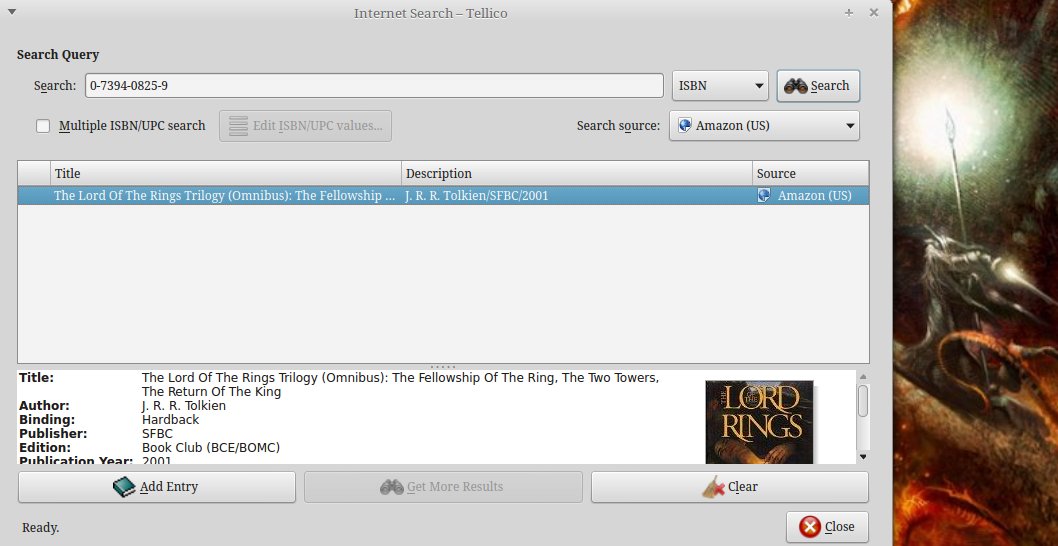
- For modern books with ISBN numbers you type the number (or scan the barcode). You can enter multiple numbers in a batch also.
- Then you search that ISBN (Amazon is my preferred source–requires an API key ) and can populate your record with the basic data for the book.
- From there, you can add purchase date and price, genre and keywords, change the provided image, and add your own personal comments.
Image updating tip
I like the cover image to match mine in case I’m trying to find the book. Usually you can find the matching edition on Amazon, but if not, snap a quick photo with your webcam and update your record with the new image.
Book organization
Library cataloguing and organization is one of those time-intensive projects that never seems to be a top priority.
The problem with that is that you don’t know what you have.
Have you ever seen a book at a yard sale, library sale, on the clearance shelf, in the store or online and knew you wanted it but couldn’t remember if you already have a copy?
Yeah, that’s me, too. I feel that if I can organize what I have, and be responsible with managing them, it is ok for me to acquire more books. I don’t want to have them piled up on every flat surface in the house!
Part of that will include me building a sturdy bookshelf for my next fun woodworking project.
My rule now is anytime I pull a book off the shelf or rearrange it, to check Tellico.
If it’s not in there, add it right then. I have been re-organizing my home office lately and that has included a little bit of book sorting.
I’ve even found it helpful to just get the books grouped into these general categories on the shelf, without alphabetizing by title or author or anything:
- Christianity
- History
- Historical Fiction
- Non-fiction
- Physics
- Computer Science/Technical
- Literature
- Science Fiction
- Fantasy
- Westerns
- General Fiction
- Finance & Investing
- Hobbies
So far, I’ve found a couple of duplicates that I gave away.
Online catalog
I figured that if my catalog is posted online and I see a book I want to read, I will be able to check with my phone and make sure I don’t have the book already. I will also start posting some book reviews, or at least thoughts on some of the books I’ve read.